How to add Attachment in HeartSender V5?
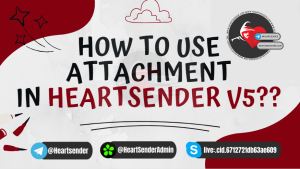
How to add Attachment in HeartSender V5?
1-Dark and Light Theme
2- Multi Email List For every category
2- QR with multi size
3- Embedded Image
4- Html to image
5- Sending Speed improved with threads
6- zip Attachment
7- Improved and very easy to use GUI
8- Multiple proxies Allowed
9- Multi From Email with Letter
10-Multiple SMTP SUPPORT
11-Allowed SMTP and API
12-SPAM Words Detector
13-Allowed Multiple URL links Rotation
14-Multiple Threads Option
15-Reply Email Added
16- Multiple New inbox Letter Encryption added
17-SMTP TO SMS feature [ Optional ]
18- Customize Sender ID option
❤️New Features Addition ❤️
⭐️- Email Hide Feature
⭐️- Mail priority added
⭐️-Show sending count logs
⭐️-Html to image fixed
⭐️- Email Tags working in Embedded Image letter
⭐️- Office admin sending allowed
⭐️- Tags working in from name, subject etc
🔐 24/7 Customer Support Available


